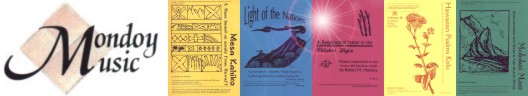Click either the midi call-up graphic: (there are several;
Listening to Midi files (Soundclips) / Saving them to your Computer / Creating CD's out of Midi files
You can listen to a MIDI file to
practice your part alone or with all the parts.
Click either the midi call-up graphic: (there are several;
![]() ,
,
![]() ,
, ![]() ,
(or • MIDI •)
,
,
(or • MIDI •)
, ![]() ,
,
Your computer soundcard & MIDI:
The quality of midi playback is dependent on the quality of your
soundcard. Inexpensive soundcards produce "cheap" results with these midi files.
Soundblaster (by Creative Labs) is the best, and is the one I work with. If you
do a lot of midi listening / recording, you won't be disappointed
incorporating Soundblaster in your computer.
More information
on Sound Cards.
More information on MIDI
MIDI: Downloading and
saving files There are some excellent midi
players other than ones that may be on your computer. I recommend
downloading a trial copy of Sweet Midi Player
http://www.ronimusic.com/download.htm#DL_SWEET_MIDI_PLAYER, which permits
you to isolate voices (tracks) and change the tempo of the midi for
slower-practice. They even have a desktop "Piano" so you can play the pitches
while studying your music scores. MIDI: Conversion to .wav
files for making your own CD's Both are possible, but the MIDI files must first be converted to WAV files.
The resulting WAV files can then be burned to an audio CD using any CD recording
program, or converted to MP3 files. Remember that WAV files, in general, are quite large, so
you may consider archiving them on CD's or making them into MP3 files.
You can even download the file to
save to your computer, where you can practice off-line.
To save a midi file to your computer, first call up the midi file, then click on "File" for your copy or save options.
It would be a good idea to create your own folder, say "MY MIDI FILES"
Problems downloading Midi
To create a CD out of your Midi
files, you'll need a program that can convert a .mid file to a wav. file.
Two of the most common questions about MIDI conversion are "How can I convert
MIDI to MP3?" and "Can I make a music CD from MIDI files?"
Conversion (Freeware) see Jet Audio
http://www.cowonamerica.com/download/index.html
Conversion (Pay) http://www.midi2wav.com
(cost is $24.95).
Creative (as part of their Soundblaster Sound Card package) also has "Creative
Wave Studio", which allows you to play real-time from any music source
(including midi from your sound card) real-time, resulting in an edit-able wav
file. The bonus here is that you'll also possess the best sound card on the
market.
In general, choir directors and/or their assistants should have many of these programs in their possession anyway, at least to enhance choir readiness. Do consider updating your technical capacity by making these purchase. Demos, explanations and free trail versions are available from various vendors. There are many programs out there that will play these files with the control that a singer needs: track pan, track volume and tempo control. Some that I can recommend:
Permission to use: Contact
mondoymusic AT
gmail DOT
com
main website: www.mondoymusic.com
Go to Mondoy Music Web Main Index (at the left) for
more options